Restore Exchange Mailbox with Backup Exec 2010
Si buscas
hosting web,
dominios web,
correos empresariales o
crear páginas web gratis,
ingresa a
PaginaMX
Por otro lado, si buscas crear códigos qr online ingresa al Creador de Códigos QR más potente que existe


How to Restore Exchange Mailbox with Backup Exec 2010 & Not Whole Database!
Creating backup files and the restoring them forms a vital process of any data protection strategy and so is the case with Exchange Server database that contains almost all the crucial information and data of an organization. Healthy backup of the server mailboxes and its correct restore ensures that the critical data are well protected from disasters and stored safely. Therefore, many Exchange server administrators use Symantec Backup Exec 2010 utility to create backup of the server database mailboxes and also to restore Exchange mailbox with Backup Exec 2010 tool.
This is because it delivers powerful, flexible, simple and easy-to-use backup and restore facility for mailboxes of MS Exchange. However, correct steps should be implemented so as to create healthy backup file and then restore it in case the originally created database file gets corrupted.
Acknowledge the Subject of the Article
Sometimes there is need to restore individual mail items from a backup set in which Granular Recovery Technology, more popularly known as GRT, was not used during the creation of backup. Recovery Database that started in Exchange 2010, can be created using the Exchange Management Shell (EMS) in both ES 2010 and 2013. However, to restore Recovery Database in either versions of Exchange, Backup Exec 2010 by Symantec can be used when only a non-GRT backup set exists.
What Backup Exec Offers?
It offers two ways to restore data to Exchange; one using mailbox database restore that restores the entire database and is used in case of database corruption while the other is restoring individual mailbox or mail items from the backup. The latter one is a more practical solution in daily operations such as in case a mail gets deleted or a mailbox is needed to be retrieved.
Note - Therefore, in this article we shall explore the procedure to restore individual mailbox using Backup Exec (BE) 2010. It is also assumed that backup using BE has already been created and is now being restored.
Resolution to Restore Exchange Mailbox with Backup Exec 2010
Environment:
Solution:
Step 1: The Exchange Management Shell should be launched by the user.
Step 2: Create Exchange server Recovery Database using any one of the syntax mentioned below:
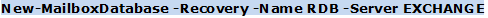
Note - Here, ‘RDB’ is the name of the Recovery Database and ‘EXCHANGE’ is the name of the mailbox server
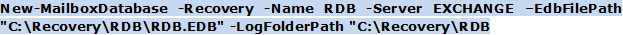
 Note - The command stated here can be used to define the path for the database and the log files for RDB.
Note - The command stated here can be used to define the path for the database and the log files for RDB.
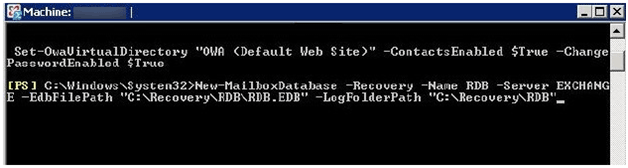
figure 1 – Syntax to create RDB
Step 3: Once the RDB gets created in the Backup Exec console, the mailbox database required to be restored should be selected under restore selections.
Step 4: Under ‘Microsoft Exchange Redirection’ the option ‘Redirect Exchange Sets’ should be selected and then the Exchange server name should be specified under ‘Restore to server’.
Step 5: Then the option ‘Redirect using Volume Shadow Copy Service (VSS) snapshot provider’ should be selected. After that ‘Redirect to storage group and/or Database’ should be selected.
Step 6: Then, in ‘Microsoft Exchange Redirection’ page the name of the Recovery Database under ‘Restore to Database or Recovery Database’ should be specified, the screenshot of which is shown in the figure below.
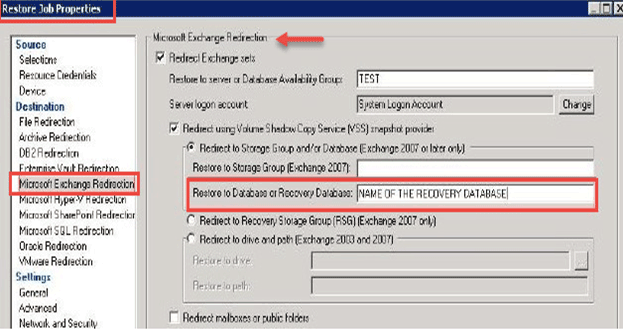
Step 7: At the end, submit the restore job.
Note 1 – As soon as data gets restored to the Recovery Database, the individual data items shall have to be extracted using MS EMS commands.
Note 2 - Once the database gets restored to RDB, the mailbox from it should be either merged into the production database or the Restore-Mailbox cmdlet should be utilized to extract individual items from the Recovery Database. The former restores all the missing emails without giving an option to restore individual emails. However, the syntax for extraction of mailbox to a specific folder or into mailbox of other users is as follows:
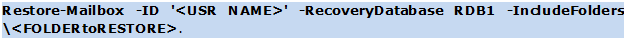

Comment - The seven steps described above are the ones that should be executed, with precautions to restore Exchange mailbox with Backup Exec 2010 and care should also be taken that the release of Exchange Server (ES) is 2010. This is because there is a slight variation in the steps if ES 2013 is used. Also, the method is suitable only when individual mailboxes or emails have to be restored.
Apt Solution for Exchange Database File Recovery
There is no doubt in the fact that the method described above is the key for restore using BE but the fact is that it fails when the Exchange database files are corrupt in nature. In such cases the only option is to make use of an external tool and RecoveryTools for Exchange Server Recovery is one apt solution for the purpose to be fulfilled. This is because the application has hands–on in recovering mailboxes even when ES database EDB file is in damaged condition and can also convert several EDB mailbox into PST file format and make it an accessible file format in MS Outlook.
Creating backup files and the restoring them forms a vital process of any data protection strategy and so is the case with Exchange Server database that contains almost all the crucial information and data of an organization. Healthy backup of the server mailboxes and its correct restore ensures that the critical data are well protected from disasters and stored safely. Therefore, many Exchange server administrators use Symantec Backup Exec 2010 utility to create backup of the server database mailboxes and also to restore Exchange mailbox with Backup Exec 2010 tool.
This is because it delivers powerful, flexible, simple and easy-to-use backup and restore facility for mailboxes of MS Exchange. However, correct steps should be implemented so as to create healthy backup file and then restore it in case the originally created database file gets corrupted.
Acknowledge the Subject of the Article
Sometimes there is need to restore individual mail items from a backup set in which Granular Recovery Technology, more popularly known as GRT, was not used during the creation of backup. Recovery Database that started in Exchange 2010, can be created using the Exchange Management Shell (EMS) in both ES 2010 and 2013. However, to restore Recovery Database in either versions of Exchange, Backup Exec 2010 by Symantec can be used when only a non-GRT backup set exists.
What Backup Exec Offers?
It offers two ways to restore data to Exchange; one using mailbox database restore that restores the entire database and is used in case of database corruption while the other is restoring individual mailbox or mail items from the backup. The latter one is a more practical solution in daily operations such as in case a mail gets deleted or a mailbox is needed to be retrieved.
Note - Therefore, in this article we shall explore the procedure to restore individual mailbox using Backup Exec (BE) 2010. It is also assumed that backup using BE has already been created and is now being restored.
Resolution to Restore Exchange Mailbox with Backup Exec 2010
Environment:
- MS Exchange 2010
- Backup Exec 2010
Solution:
Step 1: The Exchange Management Shell should be launched by the user.
Step 2: Create Exchange server Recovery Database using any one of the syntax mentioned below:
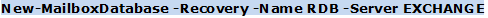
Note - Here, ‘RDB’ is the name of the Recovery Database and ‘EXCHANGE’ is the name of the mailbox server
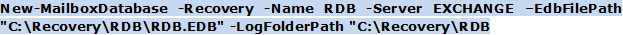
 Note - The command stated here can be used to define the path for the database and the log files for RDB.
Note - The command stated here can be used to define the path for the database and the log files for RDB.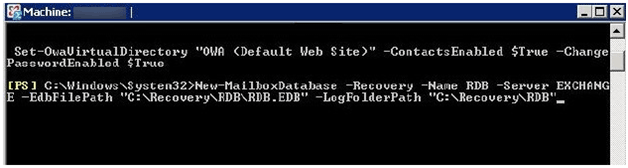
figure 1 – Syntax to create RDB
Step 3: Once the RDB gets created in the Backup Exec console, the mailbox database required to be restored should be selected under restore selections.
Step 4: Under ‘Microsoft Exchange Redirection’ the option ‘Redirect Exchange Sets’ should be selected and then the Exchange server name should be specified under ‘Restore to server’.
Step 5: Then the option ‘Redirect using Volume Shadow Copy Service (VSS) snapshot provider’ should be selected. After that ‘Redirect to storage group and/or Database’ should be selected.
Step 6: Then, in ‘Microsoft Exchange Redirection’ page the name of the Recovery Database under ‘Restore to Database or Recovery Database’ should be specified, the screenshot of which is shown in the figure below.
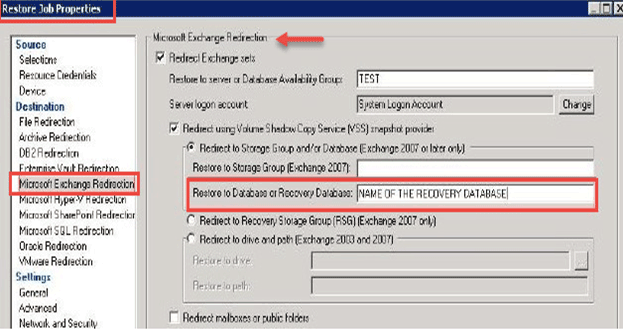
Step 7: At the end, submit the restore job.
Note 1 – As soon as data gets restored to the Recovery Database, the individual data items shall have to be extracted using MS EMS commands.
Note 2 - Once the database gets restored to RDB, the mailbox from it should be either merged into the production database or the Restore-Mailbox cmdlet should be utilized to extract individual items from the Recovery Database. The former restores all the missing emails without giving an option to restore individual emails. However, the syntax for extraction of mailbox to a specific folder or into mailbox of other users is as follows:
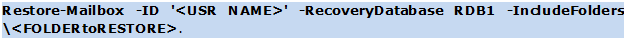

Comment - The seven steps described above are the ones that should be executed, with precautions to restore Exchange mailbox with Backup Exec 2010 and care should also be taken that the release of Exchange Server (ES) is 2010. This is because there is a slight variation in the steps if ES 2013 is used. Also, the method is suitable only when individual mailboxes or emails have to be restored.
Apt Solution for Exchange Database File Recovery
There is no doubt in the fact that the method described above is the key for restore using BE but the fact is that it fails when the Exchange database files are corrupt in nature. In such cases the only option is to make use of an external tool and RecoveryTools for Exchange Server Recovery is one apt solution for the purpose to be fulfilled. This is because the application has hands–on in recovering mailboxes even when ES database EDB file is in damaged condition and can also convert several EDB mailbox into PST file format and make it an accessible file format in MS Outlook.
Tu Sitio Web Gratis
© 2025 Restore Exchange Mailbox with Backup Exec 201001917